USER GUIDE

Your success is our success. We are always looking to improve the site and drive more business to our partners. We've provided a few tips and tricks below to get the most out of your Equivont account.
Below should look quite familiar. This is your home login for Equivont.
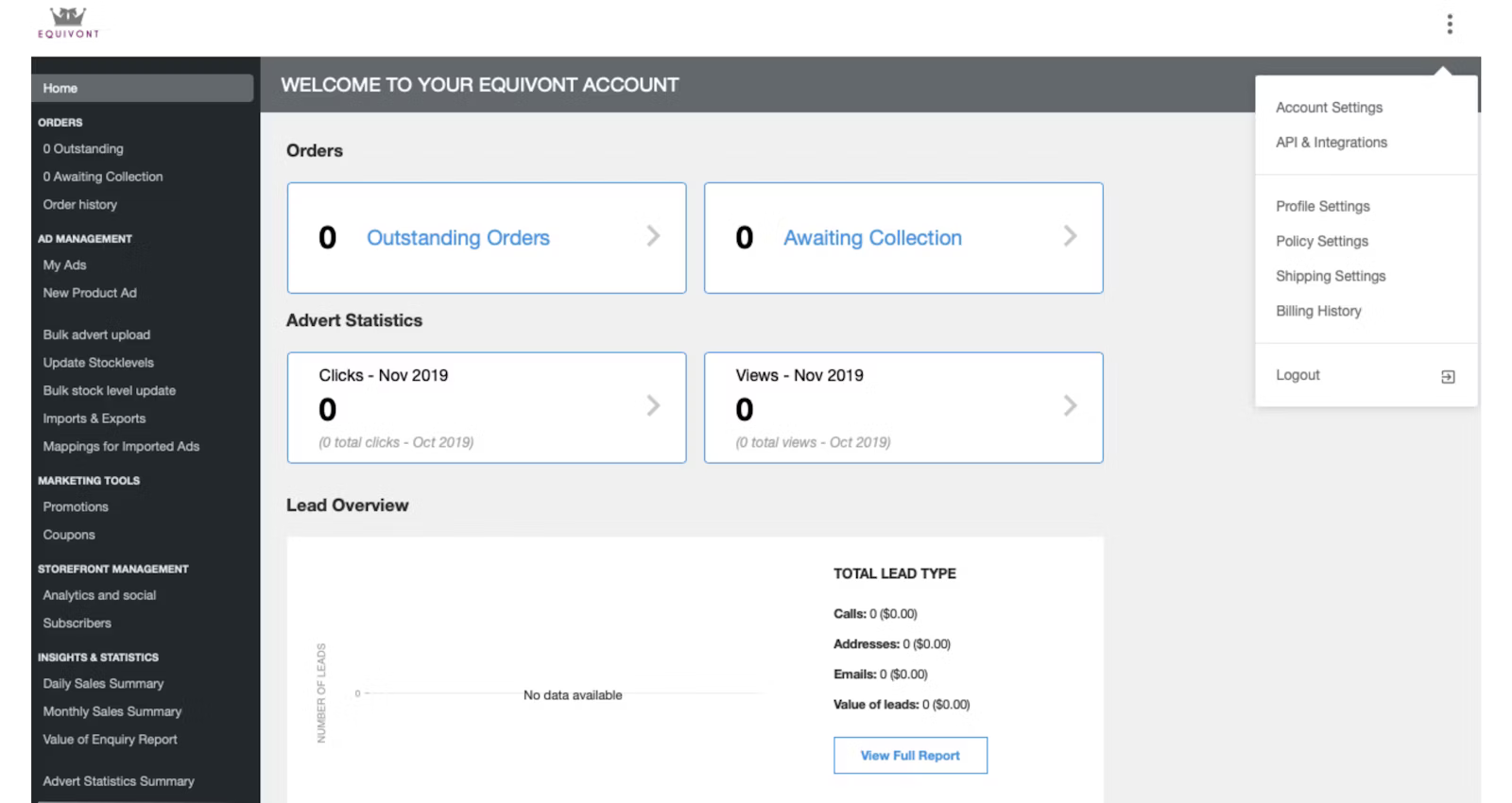
Left side toolbar includes the following shortcuts:
HOME: Here you will find an order summary and monthly listings performance statistics.
ORDERS: Manage sales and booking requests from your listings
ADVERT MANAGEMENT: Allows you to create new listings and manage your existing ads. Individual ad performance metrics are available here.
MARKETING TOOLS: Promotions and coupons can be used for special offers or discounts to get your brand noticed!
INSIGHTS & STATISTICS: Summary level reports on sales and inquiries driven to your business
The three dots at the top right corner of your screen include the following shortcuts:
Account Settings: Upload your logo, edit your password, and manage your contact details here.
API and Integrations: Contact your account manager to walk through bulk uploading products.
Profile Settings: This is where you edit your business profile. Upload photos and provide a brief description of your business. Make sure to click "Show image gallery on the retailer page. (if no images are uploaded, a random selection of ad images is used)." to ensure that you're photos show up. Once uploaded, all listings will appear under your business profile.
Policy Settings: For "Buy Online" listings, upload your return/exchange policy to appear on individual listings. If you choose not to upload a custom description, our return policy will appear instead.
Shipping Settings: For "Buy Online" listings, upload a base shipping price to appear on all listings (you may also add additional shipping charges on individual listings).
IMPORTANT: We advise anyone listing products to include the shipping price in the base price of the product and advertise free shipping. For example, if your product is $10 with $5 shipping, we recommend advertising the product for $15 and free shipping. Listings with free shipping perform significantly better than those without.
Billing History: Find past invoices here.

